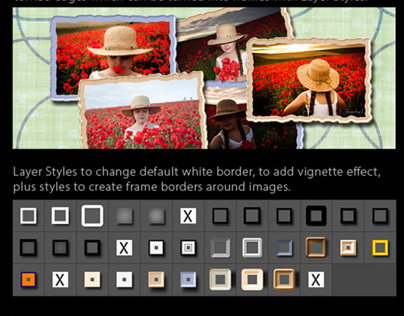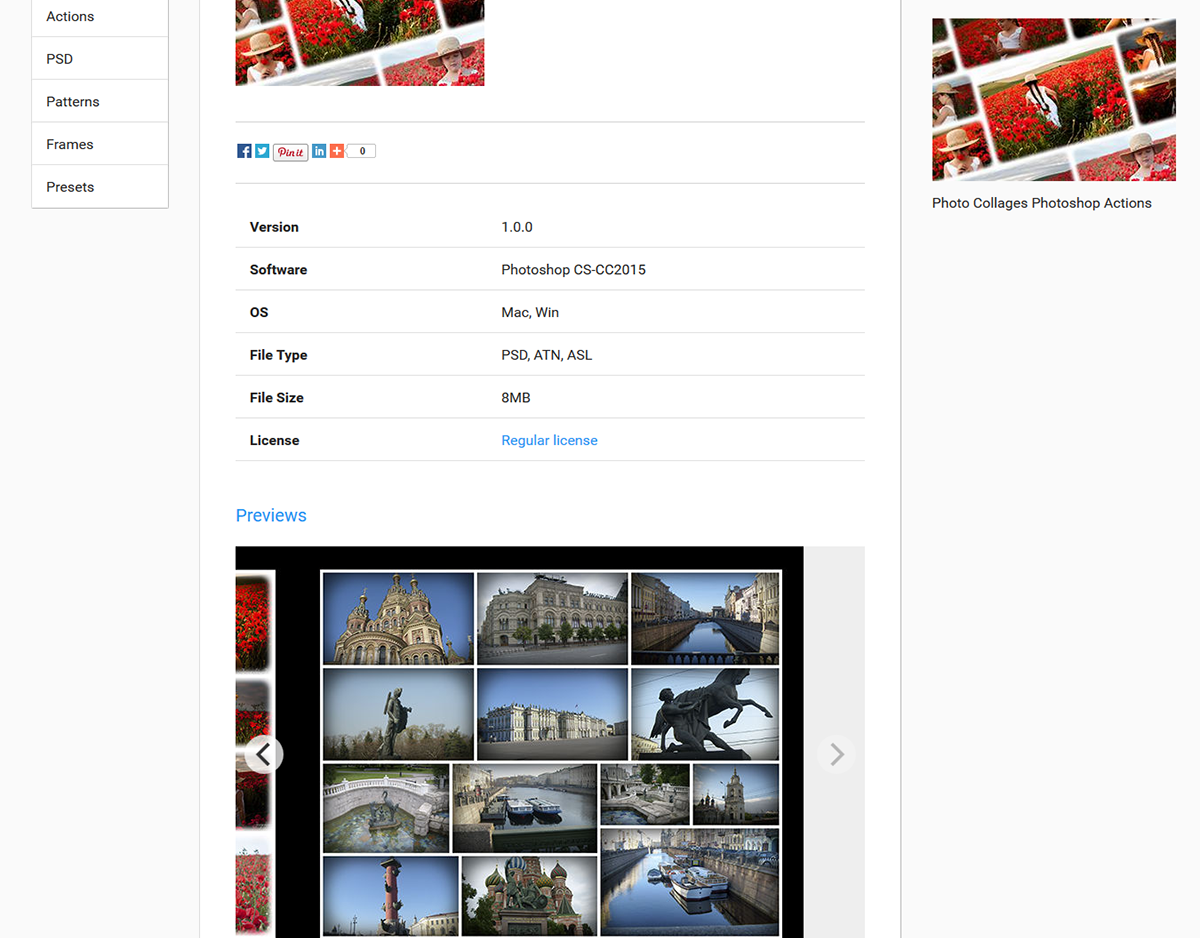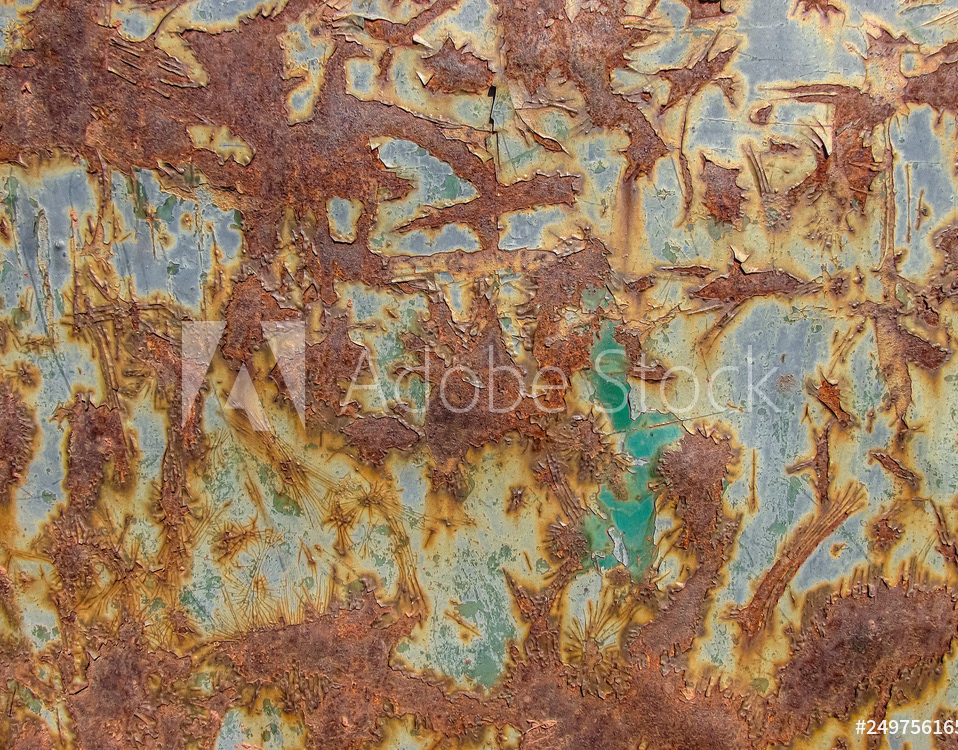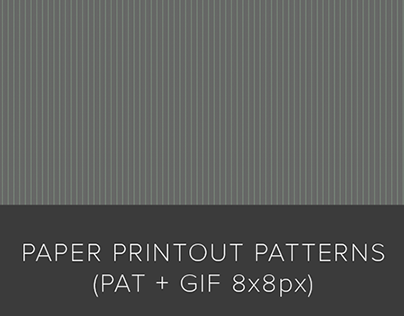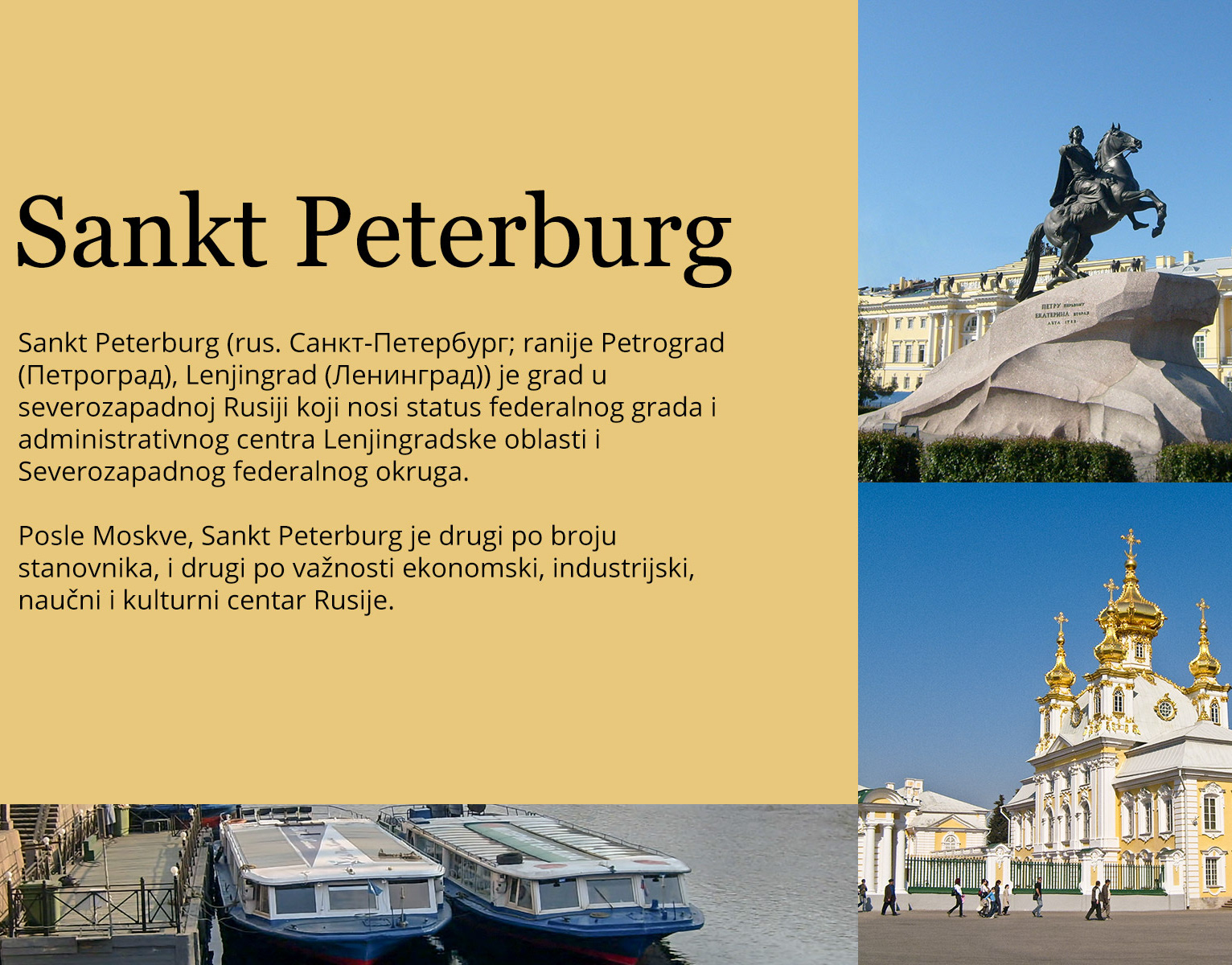This set of styles works best for type layers or text, esspecialy with rounded sans serif's in range 60-150pt. User guide included in package contains list with recommended and tested fonts.
Test Style
Along with style you will receive and user guide where is explained how to use and customize styles. By the way, if you plan to use styles in print documents read Scale Pattern Overlay customization tip in because Photoshop will automaticaly scale pattern to match document resolution what will cause heavy upsampling, in particular for document with 300dpi resolution pattern will be scaled to 417%. If you do not like appearance of style with upsampled pattern, open Pattern Overlay tab in Layer Style dialog and scale it down to 100%, 150%, 200%. Watch changes on your screen while scaling pattern and stop when it looks good to you.
Test Style
Along with style you will receive and user guide where is explained how to use and customize styles. By the way, if you plan to use styles in print documents read Scale Pattern Overlay customization tip in because Photoshop will automaticaly scale pattern to match document resolution what will cause heavy upsampling, in particular for document with 300dpi resolution pattern will be scaled to 417%. If you do not like appearance of style with upsampled pattern, open Pattern Overlay tab in Layer Style dialog and scale it down to 100%, 150%, 200%. Watch changes on your screen while scaling pattern and stop when it looks good to you.
Download for Free
Start Photoshop CC and go to Window > Extensions > Adobe Exchange. Click on Free tab and select Newest from Sort drop-down list or type Electro Text Styles in search box.