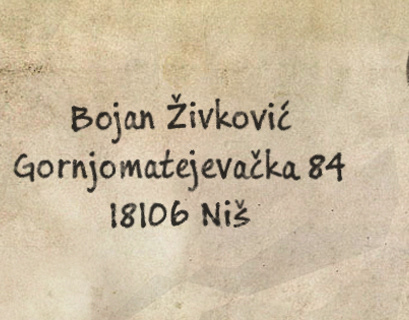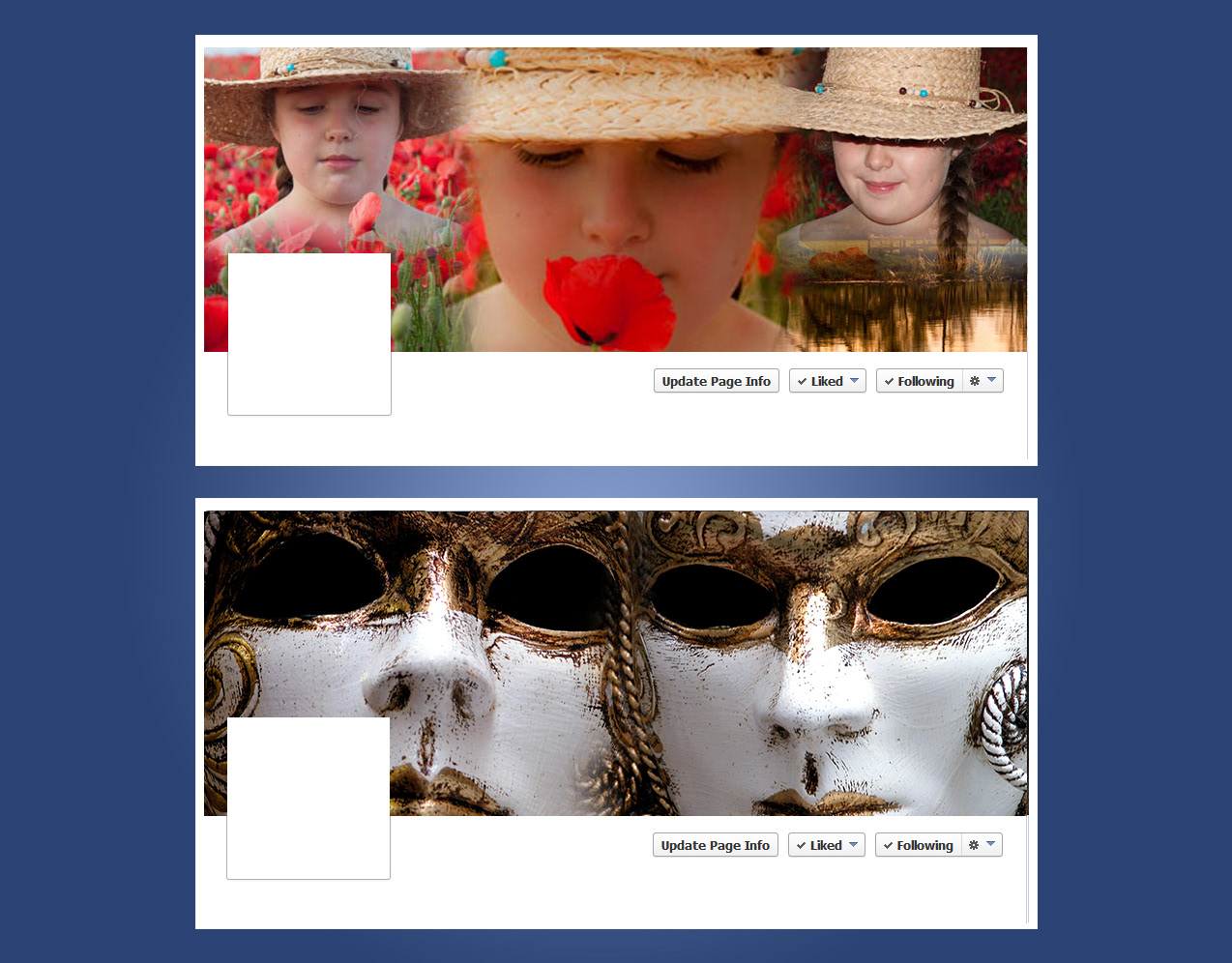Unlimited Layouts PSD templates allows you to generate and export unlimited number of files with the same layout and design but different 2-225 JPG images or any other supported file format.
To use PSD templates you will need first to select and batch rename files you want to use in Adobe Bridge, it will take only a minute. All you have to do is to choose any of 27 layouts, resize and customize it, then to load Data Sets text file which is also provided along with PSD templates. After loading txt file you can export (with files provided in this package, that's not limit) 20 PSD files with up to 4500 images.
Templates are extremely useful to create product catalogues, photo books, photo galleries, contact sheets, photo templates, postcards, photo albums... Main point is on flexibility, speed, efficiency, precision and on top of all it is easy to use them. User guide which ships with product contains everything you may need: explanations, descriptions, step by step tutorials with lot of screenshots, tips and troubleshooting tips.