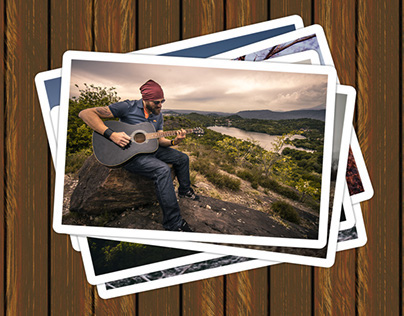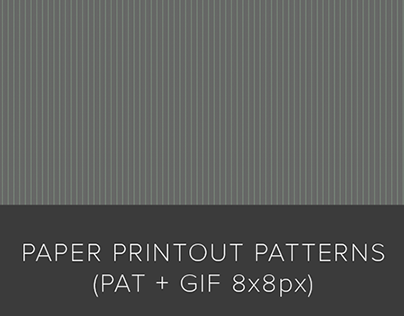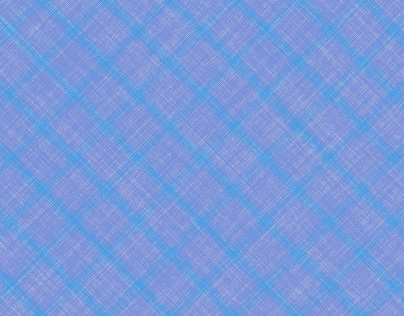About actions
This set of actions is created for maximum flexibility. You are not limited in any way since actions are extremely flexible and can be used for any purpose even to create thumbnails or catalogues. Beside that you have choice for size, resolution, number of placeholders… every layout is easily customizable in terms of number of placeholders, their sizes and positions what is explained in Help file in detailed step by step tutorial with plenty of screenshots.
Every action have 3 parts or steps which will run continuously without interruptions with pop-up messages between each part to explain you what is the next task to accomplish. In first part you will define document dimensions, resolution, color mode, bit depth and color profile. After that action will create template with placeholders which you need to populate with images or other documents. Second part in action will open Place dialogs for each placeholder in created template where you can choose images or documents to use. You can use any type of document that Photoshop supports including JPEG, PNG, PSD, Ai, PDF… formats. Third part is to choose stroke width. In each action stroke is included as a part of layout and you need to type number in pixels for stroke width. Later you can change you mind and re-run that part of action. You can also modify stroke using layer effects or to alter it using filters and third party plugins.
What is included in set
Actions provides you easy creation of 27 layouts : 2×2, 2×3, 2×4, 3×2, 3×3, 3×4, 3×5, 4×2, 4×3, 4×4, 4×5, 4×6, 5×2, 5×3, 5×4, 5×5, 5×6, 5×7, 6×2, 6×3, 6×4, 6×5, 6×6, 7×7, 8×8, 9×9, 10×10. That’s not all off course, it is very easy to combine two layouts in one single as explained in PDF user guide which ships with actions.
Additional set of actions named Grid Layouts Kit is created for more convenience when defining and creating layouts. Base actions are divided into separate parts: 1. Template Actions to create base template which you can easily modify by changing number of placeholders and redefining their sizes. 2. Place Images Actions which will guide you through steps to populate redesigned template with images or files in any supported format. 3. Stroke Actions where you are allowed to define stroke width which will separate images. 4. Replace Individual Image Actions to replace any existing placed image or file in case you make some mistake when chosing images or you changed your mind.
Video tutorial
Watch video on YouTube with some ideas how to use this powerful set of actions http://www.youtube.com/watch?v=vUsB1tJGMD8&feature=share&list=UUa9e83dWE0jhHKr3H_Es4lw
Test actions
You can test actions by downloading test files from here http://goo.gl/UnEEc when new window opens go to File > Download to download entire package in which is included and PDF user guide.
Buy link
To buy this amazing set of actions for only $4 please follow this link.