Decorative Multipurpose Black & White Photo Edges
Decorative photographic edges / overlays for landscape and portrait images. The process to apply photo edges is simple: place edges on a layer above photo in the layers stack then apply Multiply or Screen blend mode. Another way to use black and white photo edges is to copy/paste on layer mask. One more way is to extract edge on separate layer then to use it as clipping mask.
You may also like

Old Photo Effect Photoshop Actions
2014
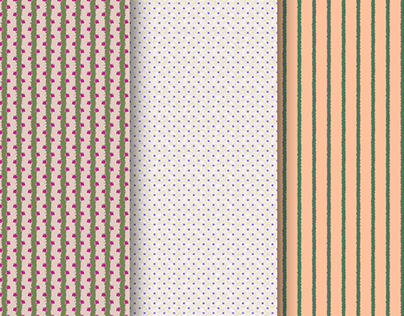
Free Retro Wallpaper Patterns
2014

Split My Image Actions for Photoshop and Elements
2014
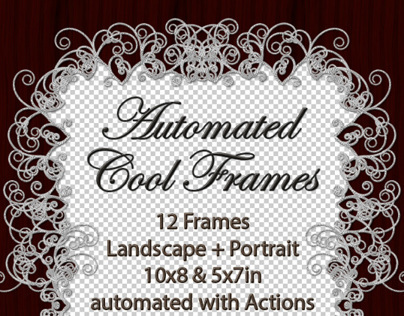
Automated Cool PSD Frames
2014
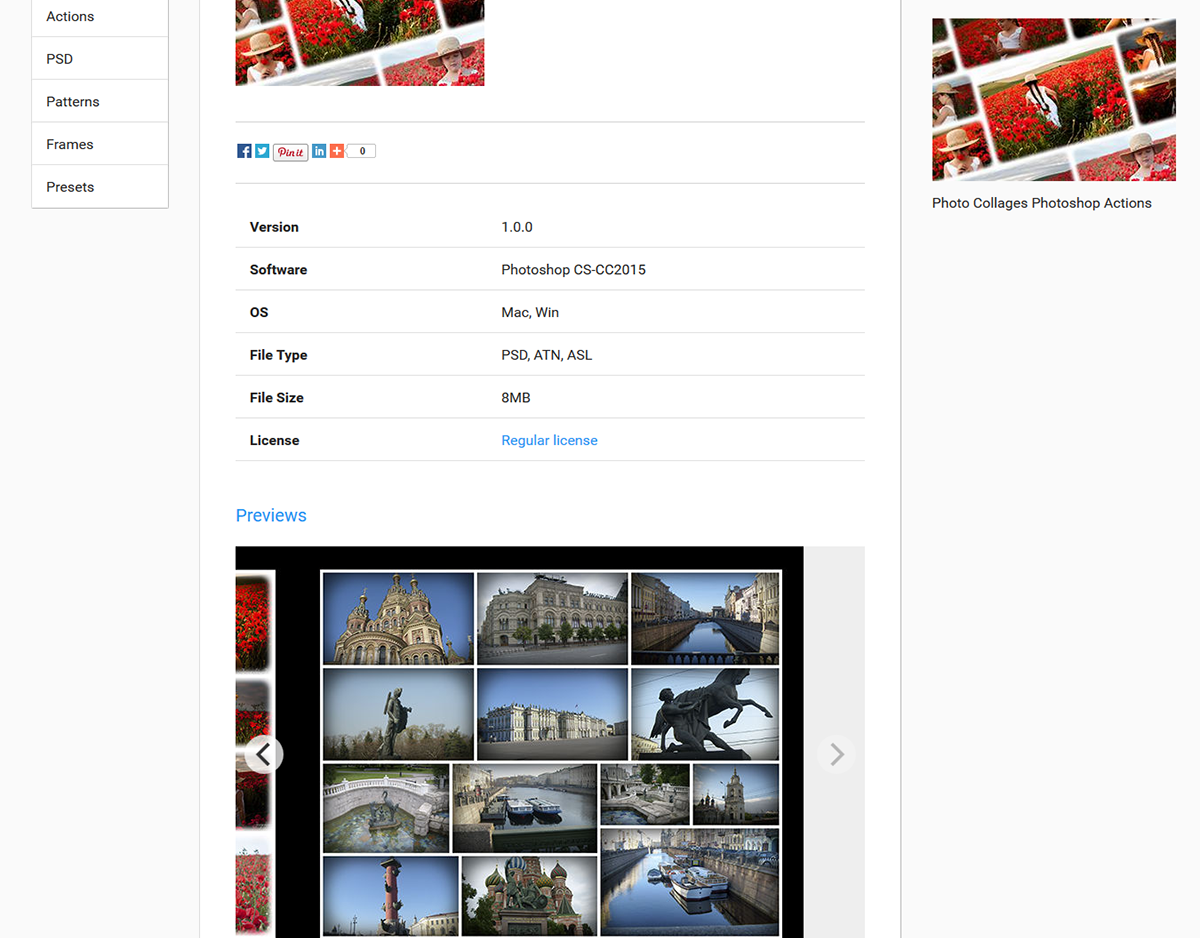
Photoshop Plus Redesign
2015

Free Ripple and Frosted Glass Overlays
2014

Niš Center
2016
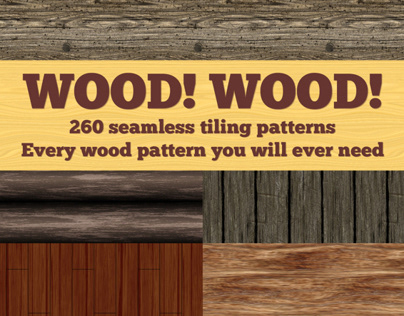
Wood! Wood! Seamless Tiling Patterns
2013

Vintage Frames & Effects
2015

Retro Style Effects Actions for Photoshop
2018















































































































































































































































