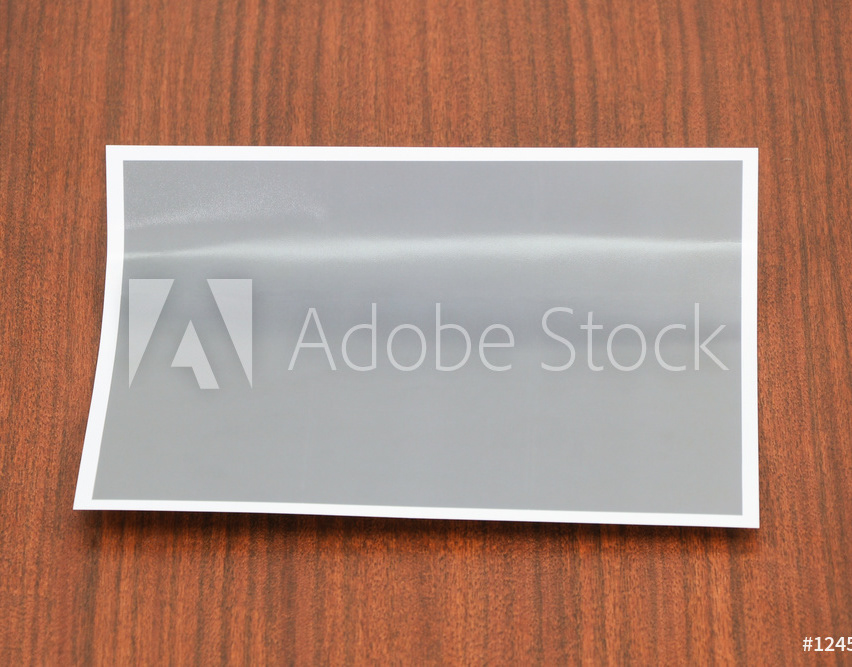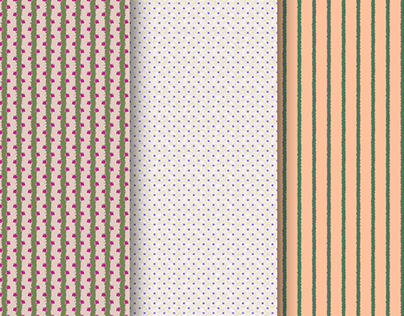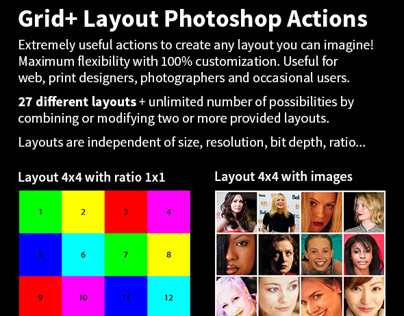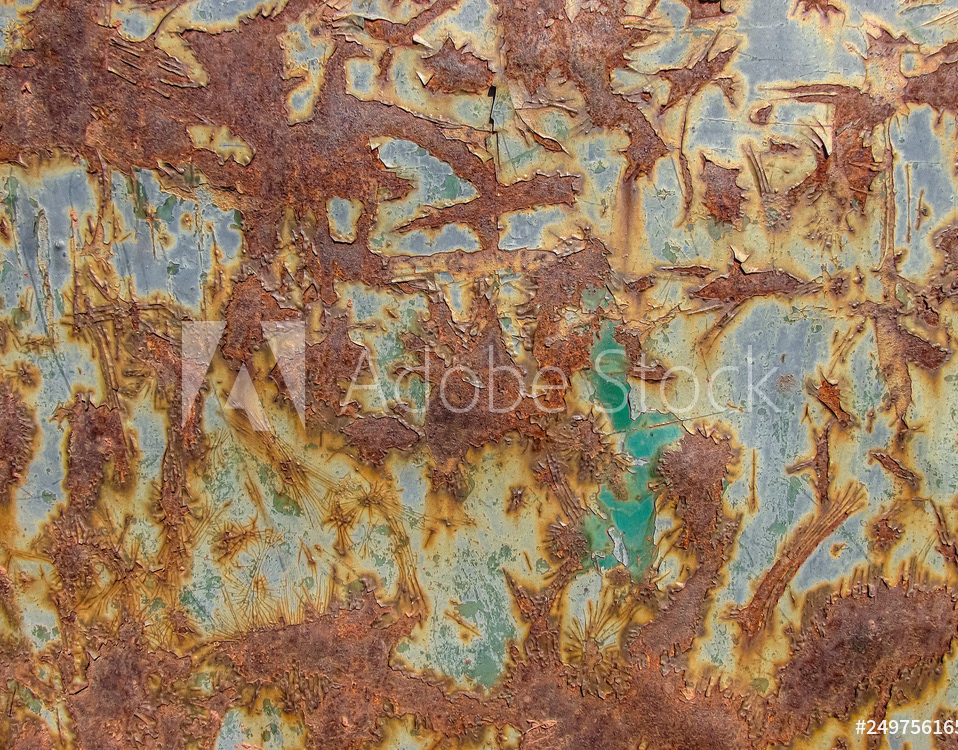This set is not seasonal with some cool effects which are today popular and tomorrow nobody wants them. Layouts survived and will survive decades and all feature Photoshop releases.
Because we all use layouts to arrange things, make our work more interesting and tell our stories, there is no specific target group. Every Photoshop user starting from seasonal users, bloggers, site owners, photographers to professional designers can use actions for web or print output. There is no limitation in size, resolution or bit depth. You can specify just any size, resolution, bit depth and action will always deliver layout with defined number of placeholders in defined proportions. For novice and intermediate users exactly what they need. For advanced users time saver. Every action will save you 15-25 minutes to create layout. I am pretty sure anyone will use sooner or later, more or less frequently, every layout included in this set. Multiply just once entire set by 20min in average.
Version and system requirements
I tested actions on Photoshop CS4/5/6/CC any version, but you can also test and use them on CS2/3. To exclude any confusion and doubt I am providing 2 test actions to try before deciding to purchase them. Take a look in description section below cover image on Graphic River for link or download them from here. Same actions works on Windows and Mac, there is no difference.
Price
Price which probably interested you is $5!. Here is link to page from which you can purchase actions.
How actions works
Basically every action will create template with placeholders. Your task is to define sizes, resolution, bit depth at the beginning of action and later to choose files which you want to use. Later on you can customize everything in template. All layers or components created by action are logicaly named and grouped. Below is short video which explains everything you want to know about this set of actions. Layout used in video + one more you can download as test actions before you decide to purchase (link to test actions is below in description).