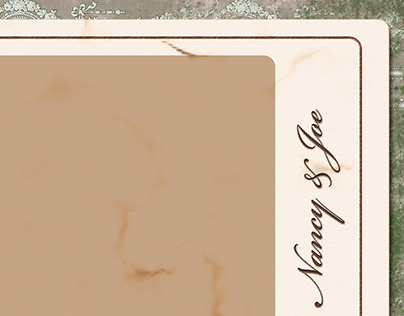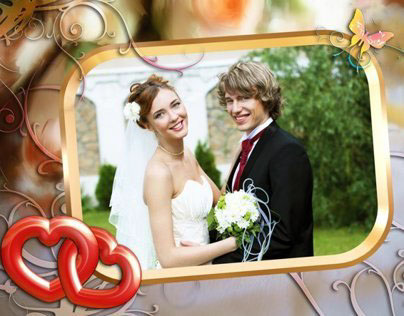Description and requirements
Actions are tested on Mac and Windows and works perfectly. Although we can recommend you to use actions with Photoshop CS4-CC any version. This set of actions is created mainly to help you in creations of compositions or layouts from continuous tone images. You are not limited in any way since actions are extremely flexible and can be used for any purpose even to create thumbnails or to design business cards. Although there isn’t any limitation in size I do not recommend you to use actions for layouts smaller then 300×300px. set contains 51 different layouts with placeholders for 3-13 images or files in any supported format. Every action have 3 parts or steps which will run continuously without interruptions with pop-up messages be-tween each part to explain you what is the next task to accomplish. In first part you will define document dimensions, resolution, color mode, bit depth and color profile. After that action will create template with placeholders which you need to populate with images or other documents. Second part in action will open Place dialogs for each placeholder in created template where you can choose images or documents to use. You can use any type of docu-ment that Photoshop supports including JPEG, PNG, PSD, Ai, PDF… formats. Third part is to choose stroke width. In each action stroke is included as a part of layout and you need to type number in pixels for stroke width. Later you can change you mind and re-run that part of action. You can also modify stroke using layer effects or to alter it using filters and third party plugins.
Customization
Level of customization is 100%. You can customize just anything very easy, Help files contains several customization and modification tips.
Test action
To ensure in quality of actions download and test Layout 51 from here. You can also download and user guide and quick reference file from above link.
Buy link
To buy this set of actions please visit this link which will open page on Adobe Add-ons.