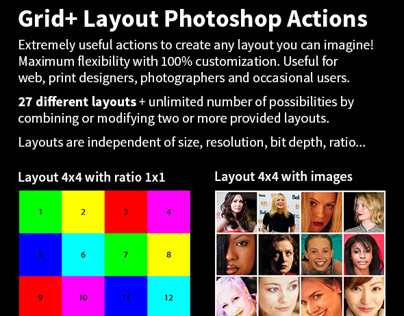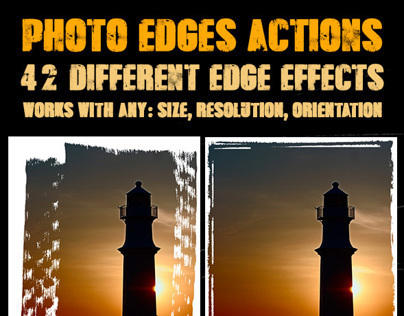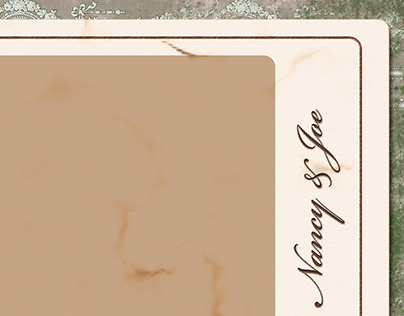Advantage of using frames with Photoshop
Most options and advantages comes when using Wood Frames with Adobe Photoshop because you can preview any image with multiple frames or export up to 99 different images with the same frame applied. Number of 99 images can be expanded easily. Best of all you do not have to worry about image size, resolution, color mode, orientation, because Photoshop will take care of all in background and everything will work perfect. If you want to test how it works please download test files from here. When new window opens go to File > Download.
Customization
There are many options to enhance even further frames using Hue/Saturation, Blending Modes (explained in Help files), Blur, Grain, Overlays, Lighting Effects, Advanced Blending options... Although frames are really fantastic and 100% realistic so you can use them as they are, there is a lot of ground for creativity and as already mentioned frames keeps realistic look and feel even in very small size. I am using downsampled (resized) original frames in all screenshots, advertising and promotional material. Best of all I do not use any enhancement tool or option in Photoshop, all that is used in promotional material is Bevel and Emboss, Drop Shadow and Sharpen Edges - automated function in Photoshop without any control.
Price and how to buy
Price for this set is only $5. It does not have any sense to go below this price. To buy Realistic 3D Wood Frames follow this link.
Help and Support
As for every other my product I am always available to help and give additional instructions if needed, just send me question or request through contact form. Every feedback and suggestion is highly appreciated, please do not hesitate to contact me.
User guide and frames preview
Below is embedded user guide which travels with purchased package too. At the end of guide you can preview all available frames in Wood Frames collection.